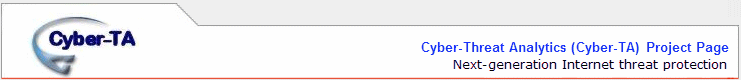A Multi-Perspective Analysis of the Storm (Peacomm) Worm
|
A Multi-perspective Analysis of the Storm (Peacomm) Worm
Phil Porras and Hassen Saïdi and Vinod Yegneswaran
Computer Science Laboratory, SRI International
October 7, 2007
|
1 Introduction
Since early 2007 a new form of malware has made its presence known on
the Internet by its prolific growth rate, its ability to distribute large
volumes of spam, and its ability to avoid detection and eradication.
Storm Worm (or W32.Peacomm, Nuwar, Tibs, Zhelatin), as it is known, is
a highly prolific new generation of malware that has gained a significant
foothold in unsuspecting Microsoft Windows computers across the
Internet. Storm, like all bots, distinguishes itself from other forms
of malware (viruses, Trojan horses, worms) by its ability to establish
a control channel that allows its infected clients to operate as a
coordinated collective, or botnet. However, even among botnets Storm has
further distinguished itself by being among the first to introduce a fully
P2P control channel, to utilize fast-flux [9] to hide its binary
distribution points, and to aggressively defend itself from those who would seek
to reverse engineer its logic.
The developers of Storm have retrofitted and improved its codebase over
the last year, but its primary mission has remained to be a prolific
propagator of spam (e.g., a spambot). While the worm at its peak was
deemed responsible for generating 99% of all spam messages seen by a
large service provider [7], a reliable size estimate
of the Storm botnet is hard to gauge because it uses a P2P communication
protocol and there is no comprehensive measurement study to date. The
only report that we are aware of is a conservative lower bound by
Microsoft of over half a million infected machines of which it claims
to have cleaned up over 267,000 machines infected with Storm. While certain
other reports place Storm’s botnet size at 50 million [13], most security
experts consider this number to be unfounded and suspect a reasonable estimate
to be between 1 million and 5 million.
| Table 1: Summary of newsworthy Storm outbreaks (January through September 2007) |
| Date | Spam Tactic |
| Jan 17, 2007 | European Storm Spam |
| April 12, 2007 | Worm Alert Spam |
| June 27, 2007 | E-card (applet.exe) |
| July 4, 2007 | 231st B-day |
| Sept 2, 2007 | Labor Day (labor.exe) |
| Sept 5, 2007 | Tor Proxy |
| Sept 10, 2007 | NFL Tracker |
| Sept 17, 2007 | Arcade Games |
One might wonder why the Storm network has shown resilience in staying
relevant and effective over an extended period of publicity
(Table 1) that invariably would lead to its
downfall. The effectiveness of Storm may be attributed to several factors that
distinguish it from prior generations of malware:
-
(a) Smart social engineering: Storm infection links are sent in emails that entice
would-be victims by using highly topical and constantly changing spam campaigns, e.g., subject lines about recent weather disasters [11], or holidays [4]
- (b) An ability to spread using client-side vulnerabilities: merely
clicking on the wrong URL link from an unsolicited email may be enough to
infect one’s computer, and the apparent pool of users willing to do this
may be in the millions
- (c) An ability to lure victims to malicious URLs by hijacking existing
chat sessions [14]
- (d) An effectively obfuscated command and control (C&C) protocol overlaid on
the Overnet P2P network
- (e) Actively updating the spambot client binaries to adapt to
the latest OS upgrades, malware removal heuristics, and security
patches
Despite all the hype and paranoia surrounding Storm, the inner
workings of this botnet largely remain a mystery. Indeed, Storm is
believed to have an automated distributed denial of service (DDoS)
feature to dissuade reverse engineering, which gets triggered based on
situational awareness gathered from its overlay network, e.g.,
when the count of spurious probes crosses a certain
threshold [3]. It has also been reported that these
defenses have been turned on those that have posted their analysis
results of Storm [12]. In this paper, we attempt to
partially address voids in our collective understanding of Storm by
providing a multi-perspective analysis of various Storm clients. Our
analysis includes a static dissection of the malware binary and the
characteristics of the Storm worm’s network dialog as observed from
multiple infection traces. Finally, we do not only seek to analyze Storm for the greater understanding, but
also to develop solutions that can help detect its presence, even as we expect
Storm to continue to evolve and elude host security products. In this report
we present our modifications to SRI’s BotHunter Free botclient detection system
(http://www.cyber-ta.org/BotHunter). We explain how BotHunter has been augmented to
hunt for Storm infections, as well as other forms of spambot infections.
2 Static Analysis of Storm Many variations of Storm have been released with each outbreak.
Static analysis of the different released binaries provides an
efficient way to discover logical similarities, as well as newly
introduced changes to Storm’s logic. We focus our analysis here on the
version released on Labor day (September 2, 2007) in the form of the
executable labor.exe.
2.1 Overview of labor.exe PE file
Along with other variants of Storm, labor.exe is packed using a
custom packer employing known encryption routines. An elaborate discussion
of the cryptographic code and rootkit techniques employed in Peacomm.C is
provided in [1]. An initial investigation
of the PE header (below) shows a legitimate entry point. labor.exe: file format efi-app-ia32
architecture: i386, flags 0x0000012f:
HAS_RELOC, EXEC_P, HAS_LINENO, HAS_DEBUG, HAS_LOCALS, D_PAGED
start address 0x000000000040813a
Sections:
Idx Name Size VMA LMA File off Algn
0 .text 0000fe00 0000000000401000 0000000000401000 00000400 2**2
CONTENTS, ALLOC, LOAD, READONLY, CODE
1 .rdata 00006a00 0000000000418000 0000000000418000 00010200 2**2
CONTENTS, ALLOC, LOAD, READONLY, DATA
2 .data 00000600 0000000000421000 0000000000421000 00016c00 2**2
CONTENTS, ALLOC, LOAD, DATA
3 .reloc 0000b1cd 0000000000422000 0000000000422000 00017200 2**2
CONTENTS, ALLOC, LOAD, CODE, DATA
When labor.exe starts at address 0x40813a, it executes an XOR decryption of a data bloc of
size 0x9EA8. This first execution stage produces decrypted code starting at address 0x423200.
This address is the beginning of the second execution stage in which the executable performs
the following actions: -
Decrypts more code that constitutes the third and final stage of
execution where the bulk of Storm’s logic is executed.
- Creates a copy of itself called spooldr.exe
- Modifies the tcpip.sys driver
- Creates the spooldr.sys driver
0040813A public start
0040813A start proc near
0040813A mov eax, 0FE79621h
0040813F sub eax, 0FA56421h
00408144 push eax
00408145 push eax
00408146 call sub_40818C
0040814B
0040814B loc_40814B: ; CODE XREF: 00408189
0040814B call sub_40816D
00408150 mov eax, [ecx]
00408152 add eax, edx
00408154 mov edx, 0F12348h
00408159 lea esi, [esi+edx-0F12344h]
00408160 mov edi, esi
00408162 add eax, 12EE62Dh
00408167 rol eax, 2Fh
0040816A jmp short loc_408180
0040816A start endp
0040816A
0040816C ; ...........................................................................
0040816C retn
0040816D
0040816D ; ............... S U B R O U T I N E .......................................
0040816D
0040816D
0040816D sub_40816D proc near ; CODE XREF: start:loc_40814B
0040816D mov edx, 42D170h
00408172 mov edx, [edx]
00408174 sub eax, eax
00408176 push eax
00408177 push eax
00408178 push eax
00408179 push eax
0040817A push eax
0040817B call edx
0040817D mov ecx, esi
0040817F retn
0040817F sub_40816D endp
0040817F
00408180 ; ..........................................................................
00408180
00408180 loc_408180: ; CODE XREF: start+30
00408180 mov edx, esp
00408182 mov esp, edi
00408184 push eax
00408185 mov esp, edx
00408187 cmp ebx, esi
00408189 jg short loc_40814B
0040818B retn
The ret instruction pops the computed address of the second phase execution
0040818C
0040818C ; ............... S U B R O U T I N E .......................................
0040818C
0040818C ; Attributes: bp-based frame
0040818C
0040818C sub_40818C proc near ; CODE XREF: start+C
0040818C
0040818C arg_0 = dword ptr 8
0040818C
0040818C push ebp
0040818D mov ebp, esp
0040818F mov esi, [esp+arg_0]
00408193 mov ebx, [esp+arg_0]
00408197 add ebx, 9EA8h
0040819D push esi
0040819E leave
0040819F retn 4
0040819F sub_40818C endp
Figure 1 shows the original code of labor.exe. A quick
analysis of the code determines which instruction jumps to the newly
decrypted code starting at address 0x423200. This instruction is
highlighted in Figure 1. The created file spooldr.exe
is an exact copy of the malware in its encrypted form, but the
spooldr.sys driver can be created in either its encrypted or decrypted
form, depending on the version of Storm (different versions of
Storm might infect drivers other than the tcpip driver).
Storm versions also differ in their implementations of checks to detect
debuggers, virtual environments such as VMware and Virtual PC, that lead
the code into an infinite loop whenever such environments are detected.
The versions we have analyzed implement roughly
the same logic, modulo the anti-debugging and anti-malware analysis techniques
employed. Also, these different versions are created from a core
common code base that is customized by the malware’s author(s).
In what follows we will describe (i) how the infection results
in a rootkit installation, (ii) how the malware is started after reboot once it infects a host,
and (iii) a more in-depth analysis of the common code base that represents Storm’s logic.
We will illustrate along the way some of the difference between some versions of the malware.
2.2 Drivers Infection and Rootkit Driver InstallThe start function of the rootkit driver spooldr.sys is:
start proc near
var_4 = dword ptr -4
push ecx
call sub_719C
xor eax, eax
push eax
push offset sub_760D
push eax
push eax
push eax
push 1
lea eax, [esp+1Ch+var_4]
push eax
call ds:PsCreateSystemThread
push offset aSystemrootSyst ; "\\SystemRoot\\SYSTEM32\\ntoskrnl.exe"
call sub_3E96
push offset aSystemrootSy_0 ; "\\SystemRoot\\SYSTEM32\\drivers\\tcpip.sys"
call sub_3E96
xor eax, eax
pop ecx ;
call sub_760D
retn 8
start endp
| Figure
2: Difference between two versions of Storm. On the left we have
applet.exe with VMware and Virtual PC checks. On the right we have
labor.exe with no checks for virtual machine environments. |
The first function executed by the driver is a subroutine sub_719C
where PsSetLoadImageNotifyRoutine is called. This function
routine registers a driver-supplied callback that is subsequently
notified whenever an image is loaded for
execution.1 sub_719C proc near ; CODE XREF: start+1
push offset sub_40AF
call PsSetLoadImageNotifyRoutine
sub_719C endp
The argument to PsSetLoadImageNotifyRoutine is a subroutine (sub_40AF) that
terminates a list of processes and drivers running on the infected
host i.e., every time the machine is rebooted, the infected driver
tcpip.sys will spawn the rootkit spooldr.sys, and every time a driver
or a program in the undesired list is launched, it is immediately
terminated. The following is the list of all executables and drivers
that are targeted by termination: Executables: Consult the complete executables that the malware
disables (see the appendix to this document). Drivers: vsdatant.sys, watchdog.sys, bcfilter.sys, bcftdi.sys,
bc_hassh_f.sys, bc_ip_f.sys, bc_ngn.sys, bc_pat_f.sys, bc_prt_f.sys,
bc_tdi_f.sys, filtnt.sys, sandbox.sys, mpfirewall.sys, rdriv.sys,
wincom32.sys. Some of the files in the undesirable list
correspond to older versions of Storm executable files and rootkits. It
has been suggested that the development of earlier versions of
Storm were rushed [6], and the newer versions ensure
that the buggy instances are cleaned up.
2.3 Understanding Storm’s Logic
Once the initial phases of decryption and driver infection are
achieved, a third phase of execution starts at a new OEPO. The PE
header’s initial OEP of 0x40813a is no longer a valid entry point.
When loading the unpacked version of labor.exe, IDA interprets
0x40813a as the OEP, and produces an assembly code that needs to be
cleaned for further analysis. The second phase of execution indicates
that the code jumps to a new OEP at address 0x40349F. The code at address
0x40349F looks like this:
push 0
call sub_403318
retn
We create a function at this address with the name start, and we
identify function sub_403318 as the implementation of the core of
Storm’s logic. To understand Storm’s logic, we need to generate a
clean assembly that will allow us to build a control flow graph (CFG)
of its code, recover all API calls, and identify their arguments. The
first observation to note is that unlike other Storm variants, the
main function sub_403318 in our version labor.exe does not start with
some checks for virtual platforms such as VMware and Virtual PC. To illustrate the differences between these two versions, we display
in Figure 2 the control flow graphs of the two
versions. The figure on the left side is applet.exe with VMware and
Virtual PC checks. The figure on the right is labor.exe with no
checks for virtual machine environments. Our static analysis tool-set
allows us to quickly identify difference between different versions of
malware and allows us to focus our attention on the key difference
between versions. In subsequent subsections, we will explore the
common functionality among the different versions of Storm that we
analyzed. Newer versions of Storm seem to have dropped the
checks for virtual environments often used by malware analyzers, in
favor of encrypting the drivers that are created. This suggests that
the malware’s writers are far more interested in taking total control
of infected hosts, hiding themselves from host monitoring software,
and hiding the techniques that are employed to do so.
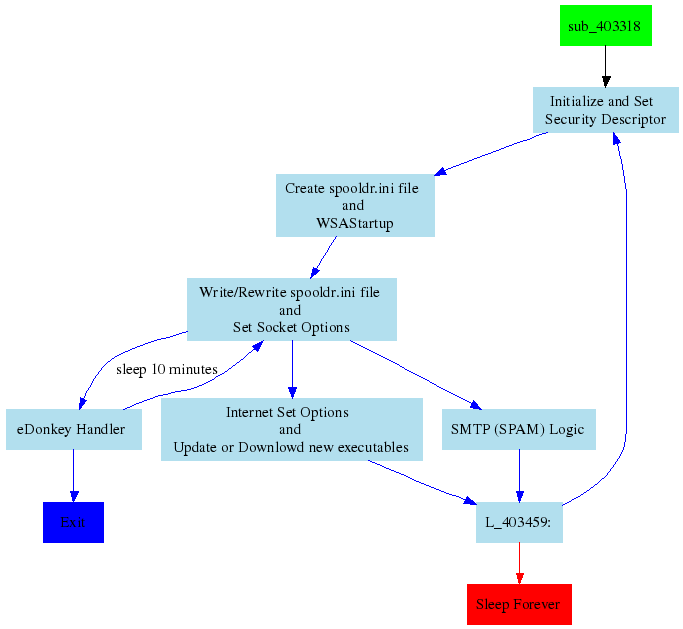
| Figure 3: Overview of Storm’s Logic |
2.3.1 Storm Logic’s OverviewFigure 3 illustrates a high-level annotation of
the different blocks of Storm’s code. Storm’s code contains an
initialization phase where the initialization file spooldr.ini is
created and initialized, followed by a network initialization phase
where Storm specifies the version of Windows Sockets required and
retrieves details of the specific Windows Sockets implementation. Once
the initialization phase is completed, the malware uses spooldr.ini
as a seed list of hosts to contact for further coordination with
infected peers. The coordination is achieved using the eDonkey/Overnet
protocol. The malware retries to initiate such communication every ten
minutes if no hosts in the initial list of peers are responsive.
If some of the hosts are responsive, three main activities are triggered:
-
Update the list of peers and store the new list in spooldr.ini.
- Initiate download of new spam templates or updates of existing executables.
- Initiate spamming and denial of service (Dos) activities.
The labeling of code blocks is achieved by first identifying all
Windows API calls, their arguments, possible strings and numerical
value references in each block, labeling each block by applying an
ontology based on the ordering of API calls. This allows us to
automatically identify the higher-level functionality of the malware
instance such as networking activities and modifications to the local host.
Based on the initial automated annotation, a more in-depth labeling is
produced as in Figure3.
| Figure 4: Overnet/eDonkey Protocol |
2.3.2 Initialization Phase
The initialization phase starts by creating a security descriptor for
the file. This profile determines the level of access to the file. The
descriptor is initialized with a null structure. Therefore, access is
denied to the file so the process cannot be probed during execution.
After the security descriptor initialization, the P2P component of the
malware is initialized. A hard-coded list of 290 peers (number varies based on
Storm version) shipped in the
body of the malware is used to initialize the spooldr.ini file.
Section 3 explains how the list of IP
addresses of peers to contact is extracted from the spooldr.ini file
format.
2.3.3 Overnet/eDonkey Communication LogicOnce the initial list of peers is established, the bulk of Storm’s
logic is executed using the Overnet/eDonkey protocol. A random list of
peers is contacted by the infected host. If all communications do not
result in an answer, the malware sleeps for 10 minutes and restarts
the process of contacting its peers.
The eDonkey protocol is executed in a block of instructions at address
0x004033B. It first initializes sockets to use the UDP protocol and issues
a Publicize message to the peers it contacts.
loc_4033B0: ; CODE XREF: sub_403318+74
xor bl, bl
call Initialize_UDP_and_Edonkey_PUBLICIZE ; socket is called
; with argument 11h = 17
; for UDP protocol
mov esi, eax
mov eax, [esi]
mov ecx, esi
call Edonkey_CONNECT_SEARCH_and_PUBLISH ; Respond to Publicize_ACK,
; Search, and Publish,
; and update spooldr.ini
test al, al
jz short loc_40338E
The control flow graph that corresponds to block 0x004033B is given in
Figure 4. It shows how the first eDonkey
communication initiated by the host is a Publicize command, followed
by a call to the function edonkey_handler that manages incoming
responses to the various eDonkey commands issued by the infected host.
Our Static analysis of the eDonkey protocol implemented in Storm is
correlated with the observed network traffic described in Section 3, in
particular Figure 10 that illustrates the outbound traffic
generated by Storm. Figure 5 shows the
control flow graph of the eDonkey protocol handler and illustrates how
Storm dialog sequences are generated. Our static analysis is
correlated with the network analysis findings and corresponds to the
observed traffic.
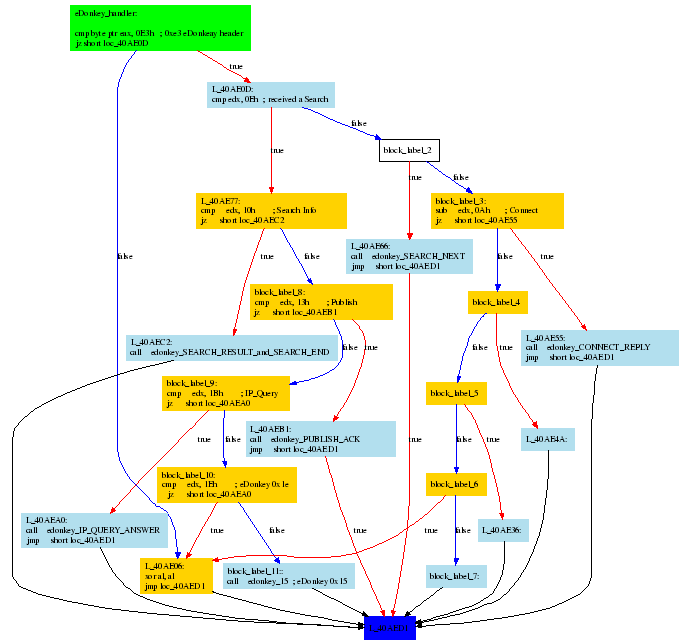
| Figure 5: Overnet/eDonkey Protocol Handler |
The interaction of Storm with its peers through the eDonkey protocol
determines the next phase of execution of the malware. If the
malware is unable to connect to the network or does not reach its
peers, then it tries a connection every ten minutes. If a subset of
the peers responds, then one of the following happens:
-
Updates spooldr.ini with hashes of new peers;
- Downloads executables or updates existing executables;
- Scans the drives and collects email addresses and generates spam
messages and DoS attacks.
2.3.4 Internet Download and Update
One particular dialog sequence of the eDonkey protocol results in a
remote data retrieval of files that are downloaded on the infected
host. We have identified the code that handles such downloads and
describes its call graph in Figure
6. The malware writers seem to even have
included entire utilities such as inflate.c from Zlib to handle
downloaded compressed files.
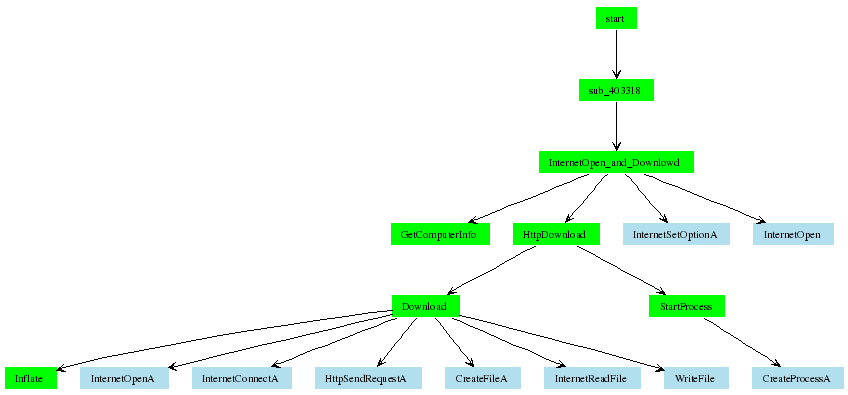
| Figure 6: Internet Downloads and Updates Logic |
2.3.5 Drive ScanStorm has the ability to scan the drive of the infected computer to
examine file content as shown in Figure 7. Files
with the following extensions are scanned for their content: .txt,
.msg, .htm, .shtm, .stm, .xml, .dbx,
.mbx, .mdx, .eml, .nch, .mmf,
.ods, .cfg, .asp, .php, .pl, .wsh,
.adb, .tbb, .sht, .xls, .oft, .uin,
.cgi, .mht, .dhtm, .jsp, .dat, and .lst. Storm retrieves emails found in these files and gathers information
about possible hosts, users, and mailing lists that are referenced in
these files. In particular, it looks for strings like “yahoo.com”,
“gmail.com”, “rating@”, “f-secur”, “news”, “update”,
“anyone@”, “bugs@”, “contract@”, “feste”, “gold-certs@”,
“help@”, “info@”, “nobody@”, “noone@”, “kasp”, “admin”,
“icrosoft”, “support”, “ntivi”, “unix”, “bsd”, “linux”,
“listserv”, “certific”, “sopho”, “@foo”, “@iana”,
“free-av”, “@messagelab”, “winzip”, “google”, “winrar”,
“samples” , “abuse”, “panda”, “cafee”, “spam”, “pgp”,
“@avp.” , “noreply” , “local”, “root@”, and “postmaster@”.
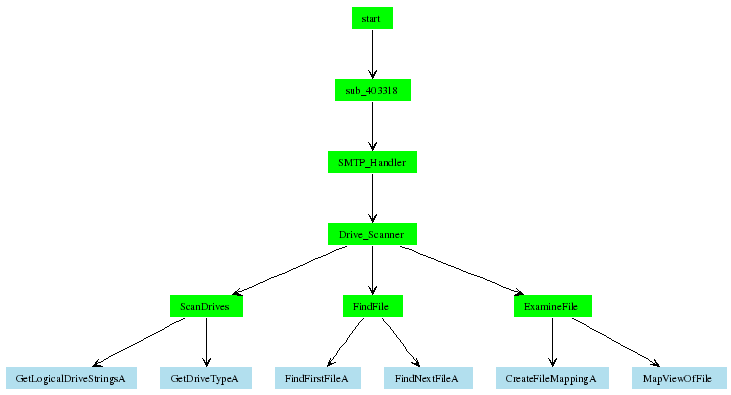
3 Understanding Storm’s Network Dialog
| Figure 8: Recurring Storm Dialog Sequences |
We evaluated Storm’s network communications by monitoring the network communications of
an infected system for over 7 hours. The host initiates communications by contacting the
list of 290 hosts from spooldr.ini. The hosts in spooldr.ini are listed in the form
<hash>=<ip><port> 00 where hash,ip, and port are written in hexadecimal
form. All 290 hosts are contacted within the first 30 seconds in three eDonkey Connect
request packet bursts each lasting less than 2 seconds (contacting 27, 31, and 232 hosts
respectively). A 10 second sleep is interspersed between the three episodes. 008052D5853A3B3D2A9B84190975BAFD=53855152054A00
004982069E5DB75721B54CFF33A26170=5955FC93123900
0042856B2ACE498B28D976190EA4F30C=443520D2410B00
0040A30E13C23842275F69AE7EFD59BA=C122902E4B4800
...
The network interactions of a Storm infected host are dominated by
Overnet protocol communication which is used for its C&C and
SMTP (TCP/25) communication which is used for sending spam.
A Storm instance attaches itself to a variable high-order UDP
port used for all Overnet communications distinguised
by packets beginning with the byte sequences (0xe3). The next byte
in the UDP packet indicates the message type. The Overnet messages
observed could be classified in terms of the few recurring dialog
sequences shown in Figure 8. 1. Overnet Control Plane Dialog: This dialog sequence is used to
maintain the overnet topology and could have two or four states.
Publicize (0xe30c) → Publicize ACK (0xe30d) → (optionally)
Connect (0xe30a) → Connect Reply (0xe30b). The peers periodically use
such messages to advertise themselves to other hosts and to probe their neighbor lists. 2. Overnet Data Plane Dialog: The data plane dialog could be
grouped into two types of activities:
- Data retreival. The typical data retreival sequence in the Overnet
protocol includes the following messages that are exchanged in order. Search (0xe30e)
→ Search Next’ (0xe30f) → Search Info (0xe310) →
Search Result’ (0xe311) → Search End’ (0xe312). The Overnet searching
process proceeds in two phases. First, the client issues search requests on the hash of
each keyword to which each peer responds with a Search Next message
that suggests better peers to contact. Often, the peers also include themselves in that
list, upon which the client issues a Search Info message advising the peer to restrict
its search. The peer responds with one or more Search Result packets that provide
the following information for each file that matches the keyword hash: filecontent hash
and any meta data that describes the file (e.g., name, size, content, format,
availability) ending with a Search End message indicating that no more results
are available. The client then chooses a suitable file and issues another round of
data retrieval sequence requests on the filecontent hash to obtain a MetaTag that
provides location information, e.g., bcp://ipaddr:port.
- Data publishing. The data publishing sequence in the Overnet protocol
involves just two messages, Publish (0xe13) → Publish Ack’
(0x24). However, the actual publishing process is more
involved. First, an MD4 hash of all keywords is computed and the
metadata of the filecontent (including filename, filecontent hash,
size) is published on each of these hashes. Second, the hash of
the peer storing the file, along with the file URI (location), is
published using hash of the filecontent as the key.
In our experiments with Storm, we noticed two deviant behaviors. First,
in certain cases, remote peers followed Search Result packets with a series
of unrecognized eDonkey messages type 0x21 (as opposed to Search Result) for
which our Storm instance generates no response. We initially suspected that these might
be related to Storm, but it turns out this message type might correspond
to ``EDONKEY_MSG_MORE_RESULTS'' messages, which is not parsed correctly by wireshark.
We speculate that this nonresponsive behavior of Storm might be a means to
distinguish Storm from other eDonkey clients.
Second, we also noticed a strange communication pattern, i.e.,
Connect → Connect Reply’ → IP Query →
IP Query Reply’ → TCP Connection attempt’. Notice the IP Query
triggers outbound TCP connection attempts. These connection attempts never seem
to succeed, suggesting that this is unexpected behavior. It turns out that this
is actually part of the Overnet protocol’s means to identify NAT firewalling.
If a remote peer wants to identify whether its TCP ports are blocked, it
executes this dialog sequence and waits for the inbound TCP connection attempt.
In case of success, the remote peer responds with an IP Query End message. Figure 9 provides a time volume graph of Storm’s
Overnet control plane (left) and data plane (middle, right) messages
during a 7-hour infection trace. Figures 10
and 11 show the respective breakup of the
outbound and inbound components. The graphs illustrate the following:
- Control plane messages inbound eDonkey Connect/Connect
Reply dominate all eDonkey conversations. These message
depict a decreasing trend over time, and most outbound eDonkey
Connect requests are issued in the first 10 minutes.
- While all outbound Publicize messages are issued in the
first 30 minutes, inbound Publicize message volumes remain
steady during the entire infection period.
- Data plane messages are dominated by inbound Search requests. These messages
are also initially bursty before stabilizing at an average rate of around
100 requests per minute.
- Of the remaining messages, unrecognized eDonkey type 33 messages dominate. These
are often related to the eDonkey Search requests. We also see a steady rate of
Publish and inbound IP Query activity. The Storm client faithfully responds to
these message types, but does not generate them.
Figure 12 illustrates a time-volume graph of TCP
packets, SMTP packets, spam messages, and smtp servers. Our analysis
of this graph reveals the following findings. First, we find that
except for the first 5 minutes almost all the TCP communication is
dominated by spam. Second, we measured that hosts generate on average
of 100 successful spam messages per five minutes, which translates to 1200
spam messages per hour or 28,800 messages per day. If we mutiply this
by the estimated size for the Storm network (which we suspect varies
between 1 million and 5 million, we derive that the
total number of spam messages that could be generated by Storm is
somewhere between 28 billion and 140 billon per day 2. While such numbers might be mind-boggling they are inline with
observed spam volumes in the Internet, e.g., overall volume of
spam messages in the Internet per day in 2006 was estimated to be
around 140 billion [2]; Spamhaus claims to have been
blocking over 50 billion spam messages per day in October
2006 [10], and AOL was blocking 1.5 billion spam messages
per day in its network in June 2006 [5]. These numbers
suggest that Storm could be responsible for anywhere between 17% and 50%
of all spam that is generated on the Internet.
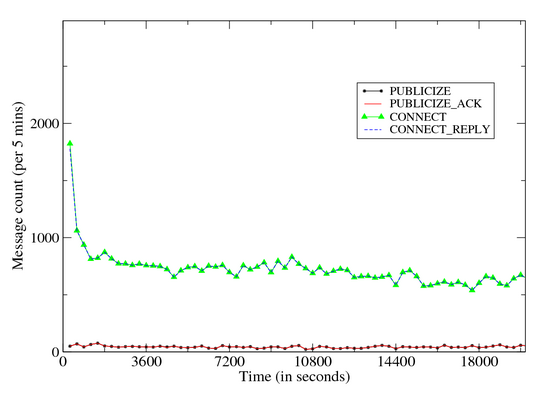
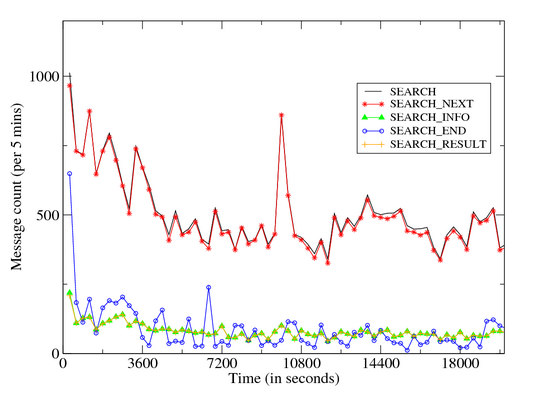
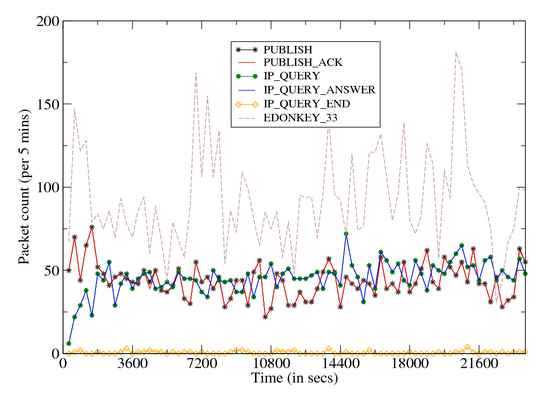
| Figure 9: Time Volume Graph: Storm Dialog |
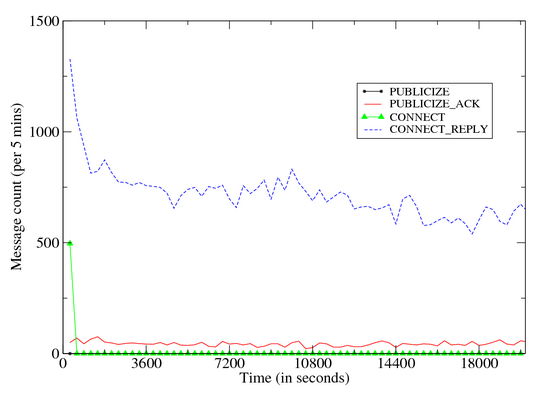
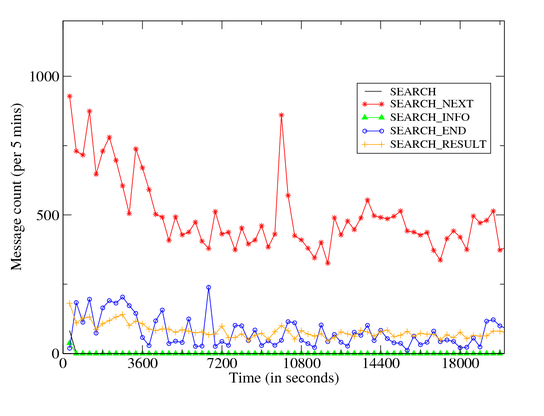
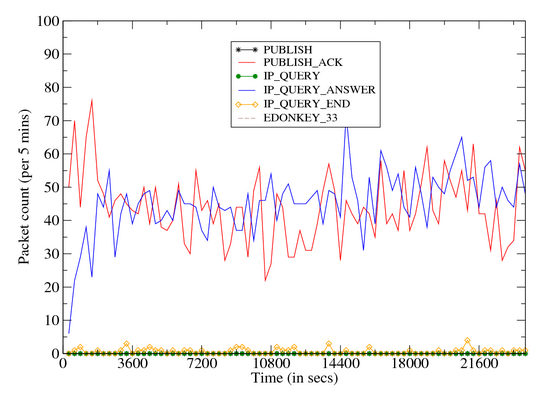
| Figure 10: Time Volume Graph: Storm Outbound Dialog |
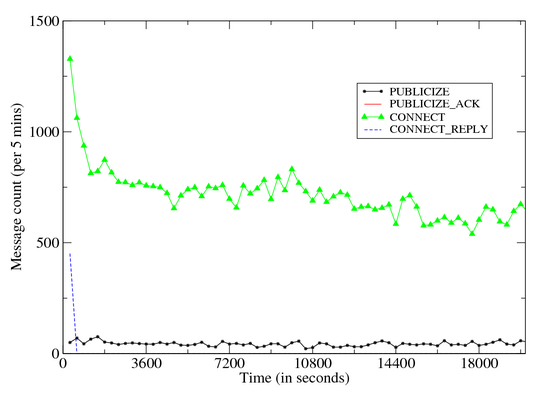
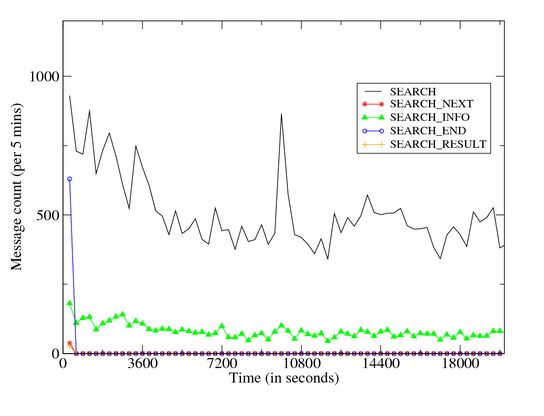
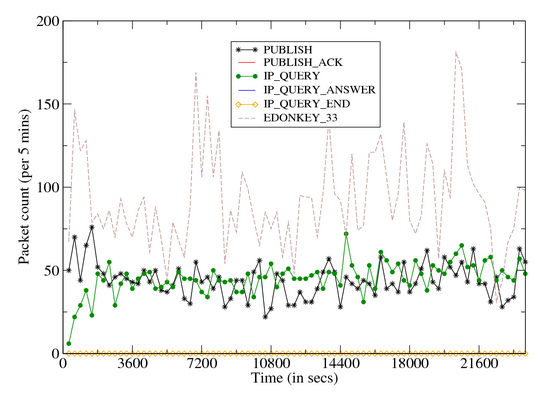
| Figure 11: Time Volume Graph: Storm Inbound Dialog |
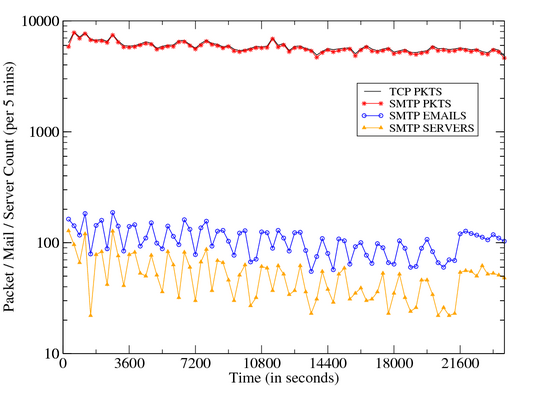
| Figure 12: Time Volume Graph: TCP / SMTP Communication |
| Figure 13: Dialog States of Storm |
4 Detecting Storm P2P/Spambot Communication Patterns
The various forms of Storm P2P spambots are generally aggressive
communicators, causing a locally infected host to significantly
increase the volume and breadth of UDP and TCP communications to
external targets. This increase in outbound communications is
substantial, even beyond what typical scan-and-infect bots produce
during their infection and coordination stages. Here we
investigate the general question of detecting Storm-style bot
infections from the perspective of network traffic analysis between
a locally infected host and the Internet. We have published a new free Internet release of BotHunter v 0.9.4
(http://www.cyber-ta.org/BotHunter) that is effective in tracking the
broadest dialog patterns of spambots, and includes extensions to detect
the Storm-specific overlay patterns exchanged among peer Storm
bots. We have validated the extensions to our dialog model against
several Storm spambot variants captured over the last several
months. BotHunter is a dialog correlation system that tracks the
two-way communication flows between internal assets and external
entities [8] in search of locally infected systems. We have
extended the BotHunter dialog model to capture Storm peer
coordination dialog and to identify spambot network transactions,
including precursor DNS communication patterns. Our goal here is to define a method for spambot identification
that provides as much resiliency as possible to the rapid evolution of
spambot logic, as demonstrated by the continual alterations to
Storm’s codebase over the last several months. BotHunter does not
rely on single-packet content inspection as in traditional network IDS
methods. Rather, BotHunter characterizes network communication flows
as potential stages in an abstract malware infection life cycle,
constructing an evidence trail from which it may conclude that a local
asset is interacting with the Internet in a manner consistent with
malware behavior. In [8] we present the details of our
infection life cycle model and dialog correlation methodology. Here we
extend BotHunter’s infection life cycle model to address the unique
communication patterns of peer-based botnet coordination strategies
and spam propagation.
4.1 Analysis of the Storm Network Dialog Interaction ModelFigure 13 illustrates the BotHunter infection dialog
life cycle model, and identifies what aspects of Storm’s observed
network communication patterns match the model. BotHunter constructs
an evidence trail of network transactions, which we refer to as dialog
events. We employ Snort (www.snort.org) to collect and map network
transactions to the dialog events, which are then processed by BotHunter.
Snort is augmented with a malware-specific scan detection plug-in that
is used to identify inbound and outbound address scans
associated with intrusion preparation, malware propagation, or spam
distribution patterns. Not all potential transactions in our model must be observed in order
to declare a bot infection. In the case of Storm and its variants,
at least two of the outbound dialog transaction sequences must be
detected in order to cross a sufficient confidence threshold. The
following is a summary of the dialog transaction events that compose
the infection life cycle model in Figure 13:
-
SCANNING EVENTS:
Applicable to scan-and-infect malware. This communication stage
represents precursor activity by a potential attack source preparing
for remote-to-local host infection. This stage is not applicable in
spam-based bot propagation as found in Storm, as such bots do not
acquire new victims through network address scanning.
-
EXPLOIT LAUNCH EVENTS:
Applicable to scan-and-infect malware. Here the internal victim host
is attacked through a remote-to-local network communication channel.
Storm and other spam bots propagate through email URL Link
downloads and are then executed within the victim host.
-
EGG DOWNLOAD EVENTS:
Applicable and detectable across malware families. Once infected, a
compromised host is subverted to download and execute the full bot
client codebase from a remote egg download site, usually from the
attack source. However, in the case of Storm, this communication
stage is observed over periods that are well delayed from the point
of initial infection, sometimes many hours into the infection
lifetime.
-
COMMAND AND COORDINATION EVENTS: Applicable to
traditional C&C botnets. This communication stage is traditionally
observed in botnets that support centralized C&C communication
servers, such as IRC-based botnets. Storm peer-to-peer botnets
utilize a peer-based coordination scheme.
-
OUTBOUND ATTACK PROPAGATION EVENTS:
Applicable and detectable across all self-propagating malware
families. This communication phase represents actions by the local
host that indicate it is attempting to attack other systems or
perform actions to propagate infection. In the case of spambots
such as Storm, attack propagation can readily be discerned by the
rapid and prolific communication of a non-SMTP-server local asset
suddenly sending SMTP mail transactions to a wide range of external
SMTP servers. In addition, spam and P2P bots both generate high rates
of TCP and UDP connections to external addresses, often triggering
intense streams of outbound port and IP address sweep dialog alarms.
Example Outbound Attack Propagation Heuristics:
alert tcp !$SMTP_SERVERS any -> $EXTERNAL_NET 25 (msg:
"BLEEDING-EDGE POLICY Outbound Multiple Non-SMTP Server Emails";
flags: S,12; threshold: type threshold, track by_src,count 20,
seconds 60; classtype: misc-activity; sid: 2000328; rev:7;)
Example SCADE and Snort OUTBOUND ATTACK PROPAGATION Alerts: 09/26/07-00:44:25.788068 [**] [1:2000328:7] E5[rb] BLEEDING-EDGE
POLICY Outbound Multiple Non-SMTP Server Emails [**]
[Classification: Misc activity] [Priority: 3] {TCP}
192.168.1.55:3106 -> 65.54.244.200:25
09/26/07-00:48:12.173595 [**] [122:19:0] (portscan) UDP Portsweep
[**] {PROTO255} 192.168.1.55 -> 83.221.199.217
09/26/07-00:47:30.283360 [**] [122:3:0] (portscan) TCP Portsweep
[**] {PROTO255} 192.168.1.55 -> 200.142.128.82
09/26/07-00:49:16.946734 [**] [555:5555005:1] E5[sc] scade detected
scanning of 30 IPs (fail ratio=0:37/22): 216.39.53.1:[25 ]
81.25.173.124:[30242 ] 60.254.15.12:[8562 ] 88.204.209.110:[22149 ]
85.90.196.22:[32344 ] 88.227.193.228:[26472 ] 65.54.244.200:[25 ]
203.87.133.130:[23419 ] 68.218.184.188:[9566 ] 62.106.105.31:[5024]
89.223.47.22:[12032 ] 203.177.237.144:[50041 ] [**] {TCP}
192.168.1.55:0 -> 195.186.18.144:0
-
LOCAL ASSET ATTACK PREPARATION EVENTS:
Applicable and detectable in spambot SMTP server list generation.
This communication stage represents the locally infected victim
performing actions that are indicative of preparing for attack
propagation. For example, the collection of mail host IP addresses
by a non-SMTP server local asset is a potential precursor action for
spam distribution.
Example Peer Coordination Alert:
alert udp !$SMTP_SERVERS any -> any 53 (msg:"E6[rb] BLEEDING-EDGE
POLICY Possible Spambot -- Host DNS MX Query High Count"; content:
"|01 00|"; offset: 2; depth: 4; content: "|00 0f 00 01|"; distance:
8; threshold:type both, count 30, seconds 10, track by_src;
classtype:bad-unknown; sid:2003330; rev:2;)
Example Attack Preparation Alert: 09/26/07-00:44:28.802403 [**] [1:2003330:2] E6[rb] BLEEDING-EDGE
POLICY Possible Spambot -- Host DNS MX Query High Count [**]
[Classification: Potentially Bad Traffic] [Priority: 2] {UDP}
192.168.1.55:1026 -> 192.168.1.3:53
-
PEER COORDINATION EVENTS:
Applicable and detectable in P2P botnets. A P2P-based bot
solicits and receives coordination instructions from a community of
peers within the larger botnet. The protocol is used to synchronize
bot actions and accept commands from a hidden controller. In
Storm, peer coordination occurs via communications that are
overlaid on the eDonkey UDP P2P protocol as discussed in Section
3. Here we apply BotHunter dialog warning
heuristics to distinguish unique aspects of the Storm overlay
communication dialog. The following rules capture unique aspects
of Storm’s use of eDonkey Search and Publish commands:
Example Peer Coordination Heuristics (Snort Format):
alert udp $HOME_NET 1024:65535 -> $EXTERNAL_NET 1024:65535
(msg:"E7[rb] BOTHUNTER Storm(Peacomm) Peer Coordination Event
[SEARCH RESULT]"; content:"|E311|"; depth:5; rawbytes;
pcre:"/[0-9]+\.mpg\;size\=[0-9]+/x"; rawbytes;
classtype:bad-unknown; sid:9910013; rev:99;)
alert udp $HOME_NET 1024:65535 -> $EXTERNAL_NET 1024:65535
(msg:"E7[rb] BOTHUNTER Storm Worm Peer Coordination Event
[PUBLISH]"; content:"|E313|"; depth:5; rawbytes;
pcre:"/[0-9]+\.mpg\;size\=[0-9]+/x"; rawbytes;
classtype:bad-unknown; sid:9910011; rev:99;)
Example Peer Coordination Alert: 09/26/07-00:48:48.375651 [**] [1:9910013:99] E7[rb] BOTHUNTER
Storm (Peacomm) Peer Coordination Event 11 [**] [Classification:
Potentially Bad Traffic] [Priority: 2] {UDP} 192.168.1.55:20176 ->
72.24.115.141:49295
4.2 Example Storm(Peacomm) BotHunter Detetection ProfileBotHunter distinguishes successfully infected Storm spambot clients
from the continual stream of background exploit chatter by searching
for combinations of the above dialog events from each internal asset.
The BotHunter correlator is not sequence-order dependent and tolerates
dialog event omissions. It employs a weighted event threshold system
to capture a minimum necessary and sufficient sequence of events that
will permit bot profile declaration. For Storm and similar variants,
any combination of two of the above dialog transaction events 5 through 7
is sufficient to declare a client infection. Figure 14 presents an example BotHunter profile
generated from a live instance of a Storm spambot infection
(labor.exe). The header of the botProfile presents an overall
confidence score, where a score of 0.8 is sufficient to declare a bot
infection. The header also indicates the address of the internal
victim and the attacking source. As Storm is a P2P-based botnet,
BotHunter does not observe a C&C server, but rather lists the set of
eDonkey clients that operate as spambot peers to our infected client
during the bot detection window. Also included in the header is the
set of addresses used as resources to prepare for the spambot
propagation phase, in this case the DNS server used to collect an MX
(email) server IP address list. Last, the header identifies the
time windows in which the client botnet activity is observed. Following the header, the profile includes details of the evidence trail
used to detect the victim host infection. In this case, the Storm client
manifests peer coordination activity, outbound spam proliferation, and
an attack preparation phase in which it gathers a set of SMTP servers to
whom it will propagate spam. Finally, the header includes the Unix
tcpslice(1) command that may be used to isolate the bot communication
evidence from a full network of traces. The free Internet release of BotHunter, v0.9.4, is available for download
at http://www.cyber-ta.org/BotHunter/. This software is designed for
Fedora, SuSE, and Debian Linux systems.
Score: 1.5 (>= 0.8)
Infected Target: 192.168.1..55
Infector List: <unobserved>
Egg Source List: <unobserved>
C & C List: <unobserved>
Peer Coord. List: 12.215.226.142 (6), 74.114.85.53 (5), 74.229.32.61 (6),
82.209.234.28 (4), 60.243.15.194 (9), 189.179.210.39 (4),
72.24.115.141 (5), 60.52.99.211 (4)
Resource List: 192.168.1.3 (2)
Observed Start: 09/26/2007 00:47:42.901 PDT
Report End: 09/26/2007 00:50:31.944 PDT
Gen. Time: 09/26/2007 00:51:05.983 PDT
INBOUND SCAN <unobserved>
EXPLOIT <unobserved>
EXPLOIT (slade) <unobserved>
EGG DOWNLOAD <unobserved>
C and C TRAFFIC <unobserved>
PEER COORDINATION
12.215.226.142 (6) (00:50:23.882 PDT-00:50:23.892 PDT)
event=1:9910013 (6) {udp} E7[rb] BOTHUNTER Storm Worm Peer Coordination
Event 11 6: 20176->9051 (00:50:23.882 PDT-00:50:23.892 PDT)
74.114.85.53 (5) (00:48:52.822 PDT-00:48:52.832 PDT)
event=1:9910013 (5) {udp} E7[rb] BOTHUNTER Storm Worm Peer Coordination
Event 11 5: 20176->60536 (00:48:52.822 PDT-00:48:52.832 PDT)
:more...
OUTBOUND SCAN
83.221.199.217 (00:48:12.173 PDT)
event=122:19 {raw} (portscan) UDP Portsweep (00:48:12.173 PDT)
81.228.11.100 (00:51:05.983 PDT)
event=1:2000328 {tcp} E5[rb] BLEEDING-EDGE POLICY Outbound Multiple
Non-SMTP Server Emails 3505->25 (00:51:05.983 PDT)
205.234.240.99 (00:49:31.337 PDT)
event=122:3 {raw} (portscan) TCP Portsweep (00:49:31.337 PDT)
195.186.18.144 (00:49:16.946 PDT)
event=555:5555005 {tcp} E5[sc] scade detected scanning of 30 IPs (fail
ratio=0:37/22): 216.39.53.1:[25] 81.25.173.124:[30242] 60.254.15.12:
[8562] 88.204.209.110:[22149] 85.90.196.22:[32344 ] 88.227.193.228:[26472]
65.54.244.200:[25] 203.87.133.130:[23419] 68.218.184.188:[9566]
62.106.105.31:[5024] 89.223.47.22:[12032] 203.177.237.144:[50041]
0->0 (00:49:16.946 PDT)
: more...
ATTACK PREP
192.168.1.3 (2) (00:49:30.526 PDT) event=1:2003330 (2) {udp}
E6[rb] BLEEDING-EDGE POLICY Possible Spambot -- Host DNS MX Query High Count
3058->53 (00:49:30.526 PDT)
3051->53 (00:50:26.897 PDT)
tcpslice 1190792862.901 1190793031.945 inputFile.tcpd | tcpdump -r - -w output.tcpd 'host 192.168.1.55'
| Figure 14: Example BotHunter Profile: Storm (Labor.exe) |
References-
[1]
-
F. Boldewin.
Peacomm.C Cracking the Nutshell.
- http://www.reconstructer.org, 2007.
- [2]
-
CommTouch.
2006 Spam Trends: Year of the Zombies.
- http://www.commtouch.com/documents/Commtouch_2006_Spam_Trends_-Year_of_the_Zombies.pdf.
- [3]
-
D. Danchev.
Storm Worm’s DDoS Attitude - Part two.
- http://ddanchev.blogspot.com/2007/09/storm-worms-ddos-attitude-part-two.html.
- [4]
-
DISOG.
Latest Storm Worm Sharing Labor Day Greetings.
- http://www.disog.org/2007/09/latest-stormworm-filenames.html.
- [5]
-
B. Evans.
It’s time to take the spam fight to the bad guys.
- http://www.informationweek.com/story/showArticle.jhtml?articleID=16700428.
- [6]
-
E. Florio.
The evolution of Peacomm to all in one trojan.
- http://www.symantec.com/enterprise/security_response/weblog/2007/04/-the_evolution_of_peacomm_to_al.html.
- [7]
-
S. Gaudin.
Storm Worm Erupts Into Worst Virus Attack In 2 Years.
- http://www.informationweek.com/news/-showArticle.jhtml?articleID=201200849.
- [8]
-
G. Gu, P. Porras, V. Yegneswaran, M. Fong, and W. Lee.
Bothunter: Detecting malware infection through IDS-driven dialog
correlation.
In 16th USENIX Security Symposium (Security’07), 2007.
- [9]
-
Honeynet_Project.
Know Your Enemy: Fast Flux Service Networks.
- http://www.honeynet.org/papers/ff/fast-flux.html, 2007.
- [10]
-
C. James.
Spam hits the fan in spamhaus spat .
- http://www.computing.co.uk/vnunet/news/2166130/spam-hits-fan-spamhaus-legal.
- [11]
-
D. Kawamoto.
Storm Worm rages across the globe.
- http://www.news.com/Storm-Worm-rages-across-the-globe/2100-7349_3-6151414.html.
- [12]
-
B. Schnier.
Gathering Storm Superworm Poses Grave Threat to PC Nets.
- http://www.wired.com/politics/security/commentary/securitymatters/2007/10/securitymatters_1004, 2007.
- [13]
-
Wikipedia.
Storm Worm.
- http://en.wikipedia.org/wiki/Storm_Worm.
- [14]
-
E. Florio. MeSpam meets Zunker (and targets German users).
- http://www.symantec.com/enterprise/security_response/weblog/2007/05/mespam_meets_zunker_and_target.html.
5 Appendix
5.1 Executables Disabled by Storm
zclient.exe, msssrv.exe, mcshield.exe, fsbl.exe, avz.exe,
avp.exe, avpm.exe, kav.exe, kavss.exe, kavsvc.exe, klswd.exe,
ccapp.exe, ccevtmgr.exe, ccpxysvc.exe, iao.exe, issvc.exe,
rtvscan.exe, savscan.exe, bdss.exe, bdmcon.exe, livesrv.exe,
cclaw.exe, fsav32.exe, fsm32.exe, gcasserv.exe, icmon.exe,
inetupd.exe, nod32krn.exe, nod32ra.exe, pavfnsvr.exe, 180ax.exe,
180sa.exe, 1ClickSpyClean.exe, a2antidialer.exe, a2pr.exe, aaupdt.exe,
aawservice.exe, AceClubCasino.exe, acefilesearch.exe, aceziprun.exe,
actalert.exe, ActiveNetworkMonitor.exe, adaware.exe, AdAway.exe,
AdGold.exe, admagic.exe, Ad-PurgeDemo.exe, adsalert.exe,
AdsCleaner.exe, adwarebazooka.exe, AdwareDeluxe.exe, AdwarePatrol.exe,
adwarepunisher.exe, AdwareSpy4.exe, adwin.exe, a.exe,
AgentSpyware.exe, AGSeiApp.exe, AGuardDogSuiteNT.exe, akl.exe,
AKV.exe, alchem.exe, AlertSpy.exe, alevir.exe, AlfaCleaner.exe,
alhlp.exe, alogcfg.exe, alsys.exe, answers.exe, antispam.exe,
antispysoldier.exe, antivirusgolden.exe, AntivirusGolden.exe,
apc_Admin.exe, App.exe, APS.exe, Armor2net.exe, AS100.exe,
ashdisp.exe, ashmaisv.exe, ashserv.exe, ashwebsv.exe, aso.exe,
aswupdsv.exe, atlantis.exe, atmclk.exe, AutoUpdateRun.exe,
avgagent.exe, avgemc.exe, avkbar.exe, avsched32.exe, baigoo.exe,
bargains.exe, BarMan.exe, BazookaBar.exe, bbchk.exe, bdmcon.exe,
BearShare.exe, beta.exe, beyondremotefull.exe, bfk.exe,
block-checker.exe, bpk.exe, BPSDataShredder.exe, BPSPopupShld.exe,
BraveSentry.exe, cavrid.exe, cavtray.exe, ccevtmgr.exe, ccimscan.exe,
cclaw.exe, cclgview.exe, ccpxysvc.exe, cfgwiz.exe, clamservice.exe,
cpd.exe, cpf.exe, crypserv.exe, dfw.exe, dllhost32.exe, dsentry.exe,
EbatesMoeMoneyMaker.exe, edonkey2000.exe, eitcwd.exe, ERS.exe,
escorcher.exe, ETDScanner.exe, ethscout.exe, ETMP.exe, eww.exe,
EyetideController.exe, farsighter.exe, FatBuster.exe, fdd.exe,
ferret.exe, fie5344.exe, FireWalker.exe, FloboSpywareClean.exe,
ForbesAlerts.exe, fpavupdm.exe, freedom.exe, freeprodtb.exe,
FroggieScanDemo.exe, fs30.exe, f-sched.exe, fsdfwd.exe, fservice.exe,
fsm32.exe, f-stopw.exe, ftviewer.exe, fvprotect.exe, fwnet64.exe,
gcasdtserv.exe, GeoWhere.2.61.lite.exe, gestionnaireantidote.exe,
GetByMail.exe, GiveMeToo.exe, Gnucleus.exe, GoodbyeSpy.exe,
GrabBurn.exe, guard.exe, gv.exe, hackmon.exe, HbtOEAddOn.exe,
hidownload.exe, HitVirus.exe, hwpe2.exe, IEWatch20.exe, inetupd.exe,
install.exe, InternetSpy.exe, IntraKey.exe, irsetup.exe, isafe.exe,
isamini.exe, isamonitor.exe, isass.exe, isclean.exe, ishost.exe,
ismini.exe, isnotify.exe, issearch.exe, issvc.exe, itbill.exe,
itunesmusic.exe, iwnvod.exe, JimmySurf.exe, JustRemoteITServer.exe,
kav.exe, KeyLogger.exe, KeyLover21.exe, KillAndClean.exe, klpf.exe,
klswd.exe, kpf4ss.exe, little_helper2.exe, livesrv.exe,
LoggerConfigurator.exe, lsasrv.exe, lsass32.exe, magiclink.exe,
MagPlayer.exe, MailSkinner.exe, Main.exe, MainWnd.exe, MalScr.exe,
MalSwep.exe, MalwareDestroyer.exe, MalWhere.exe, mathchk.exe,
mcagent.exe, mcshield.exe, mctskshd.exe, MemoryWatcher.exe, MNS.exe,
MobMasher.exe, moni.exe, monifree.exe, MP3Galaxy.exe, MPPoker.exe,
mscornet.exe, msecag.exe, msgsys.exe, MSHUTDOWN.exe, msls32.exe,
MsnSniffer.exe, mssearchnet.exe, multipl.exe, mwsoemon.exe,
MyVideoDaily2.exe, navapp.exe, navstub.exe, navw32.exe, NetCtl.exe,
NetPumperIEProxy.exe, Netzip.exe, nisum.exe, Njexplor.exe,
NLSupervisorPro.exe, no32mon.exe, nod32krn.exe, nod32ra.exe,
nortonupdate.exe, nsmdtr.exe, nstask32.exe, nvctrl.exe,
OemjiShare.exe, ofcdog.exe, optimize.exe, outpost.exe, Overseer.exe,
OverSpy.exe, P2PNetworking.exe, pavfnsvr.exe, pbcpl.exe,
PBOptions.exe, pcacmes.exe, PCagent.exe, PCBusted.exe, pcOrion.exe,
pcps.exe, PCScanner.exe, PCSmokingGun2.exe, pctptt.exe, pcwatch.exe,
PenguinPanic.exe, personalmoneytree.exe, pesttrap.exe, PestTrap.exe,
PestWiper.exe, picx.exe, PKViewer.exe, plook.exe, pmmon.exe,
pmsngr.exe, pmuninst.exe, powerscan.exe, ppmemcheck.exe, ppsys.exe,
ppv5.exe, PrecisionTime.exe, PrivacyCrusaderDemo.exe,
PrivateMailReader.exe, ProcAlert.exe, Pronto.exe, prt.exe, PSFree.exe,
pxckdla.exe, qconsole.exe, qpanel.exe, rasautou.exe, RazeSpyware.exe,
RCPAdmin.exe, Recorder.exe, regbar.exe, RegClean32.exe,
RegistryCare.exe, RegistryFix.exe, RegistrySweeper.exe, regresc.exe,
RemedyAntispy.exe, removeit.exe, RepSvc.exe, RFManager.exe,
rpcsetup.exe, rtvscan.exe, RunBackGammon.exe, RunBingo.exe,
Safewebsurfer.exe, sandboxieserver.exe, SAR.exe, SaveMyWork.exe,
savscan.exe, sb32mon.exe, sbserv.exe, sbsse.exe, Scanner.exe,
scanregw.exe, Scan&Repair2006.exe, Scrabble.exe, Sd2006.exe,
SecCon.exe, SecretSpy.exe, SecurityiGuard.exe, SeeStat.exe, serv.exe,
service32.exe, service.exe, SGFwSvc.exe, showbar.exe, ShowBehind.exe,
sidefind.exe, SK60.exe, skin2000.exe, sks32proc.exe, SlimShield.exe,
slman.exe, SmileySource.exe, smoke.exe, smpcpro.exe, smss32bk.exe,
SnackMan.exe, sndsrvc.exe, Snoop.exe, SnowballWars.exe, Sp0.exe,
spamihilator.exe, spampal.exe, spbbcsvc.exe, Spedia.exe, sp_rsser.exe,
SpyAOL.exe, SpyBro.exe, spycl4.exe, SpyCleanerGold.exe,
SpyCleanerPlatinum.exe, SpyFighter.exe, SpyGraphica.exe, SpyHeal.exe,
SpyHunter.exe, SpyiBlock.exe, Spyinator.exe, SpyKiller.exe,
SpyLax.exe, SpyMon.exe, SpyOnThis.exe, SpyPry.exe,
SpyReaperProDemo.exe, spyrem.exe, spyshield.exe, SpySniper.exe,
SpySpotter.exe, SpySub.exe, Spytector.exe, spytrooper.exe,
SpyTrooper.exe, SpyViperProDemo.exe, Spyware_Annihilator.exe,
SpywareBot.exe, SpywareDetector.exe, SpywareDisinfector.exe,
SpywareQuake.exe, spywareremovalwizard.exe, SpywareRemover.exe,
SpywareSlayer.exe, SpywareStormer.exe, SSDemo.exe, sservice.exe,
Ssk.exe, ssp.exe, sss.exe, StaffCop.exe, stardialer.exe,
StartPoker.exe, stinger.exe, STMonitor.exe, story.exe,
sunshinebingo.exe, Surfkeeper.exe, svcmon.exe, sv.exe, swatcher.exe,
swdoctor.exe, swnxt.exe, symwsc.exe, syscfg32.exe, sysd.exe,
sysformat.exe, syslog.exe, Syslogin.exe, sysmgr32.exe, sysmgr64.exe,
system.exe, taskdir.exe, tasker.exe, titanshield.exe, tmoagent.exe,
ToolKeylogger.exe, TopSearch.exe, tpcl.exe, truedownloader.exe,
TrustCleaner.exe, TTBSETUP.exe, TVS_B.exe, TWAB5.exe, u88.exe,
UDC2006.exe, uert.exe, UltraKeyboard.exe, UnSpyPC.exe, !update.exe,
updsvc.exe, userinit32.exe, usrprmpt.exe, USYP.exe, UTviewer.exe,
VCatch.exe, vetmsg9x.exe, vetmsg.exe, vettray.exe, viewer.exe,
view.exe, VIRTUESCOPE.exe, VirusRescue.exe, vptray.exe, was6.exe,
wcantispy.exe, weather.exe, Weather.exe, webrebates.exe,
websnitch.exe, wfdmgr.exe, whspeedrank.exe, WICleaner.exe,
win16dll.exe, WinAV.exe, wincp.exe, windll.exe, winlogin.exe,
winlogons.exe, winlogonsys.exe, WinPass.exe, WinSL.exe, winsrv32.exe,
wmsmod32.exe, wnames.exe, wnetmgr.exe, words.exe, WorldAntiSpy.exe,
wrclock.exe, ws.exe, wslogger.exe, WSMDI.exe, WTRTrial.exe, wupdt.exe,
xcommsvr.exe, X-ConSpywareDestroyer.exe, xfr.exe, Xolox.exe,
xp-antispy.exe, xSpyware.exe, ZangoAstrology.exe, zango.exe,
ZangoTVTimes.exe, zapspot.exe, zcodec.exe, ZComService.exe, zilla.exe,
ZipItFast.exe
Acknowledgements:
We would like to thank Thorsten Holz and the incident handlers
at the Internet Storm Center for their feedback and advice on this report.
|